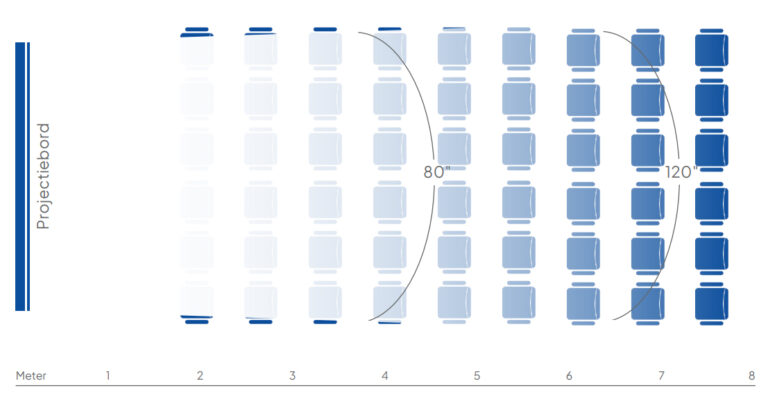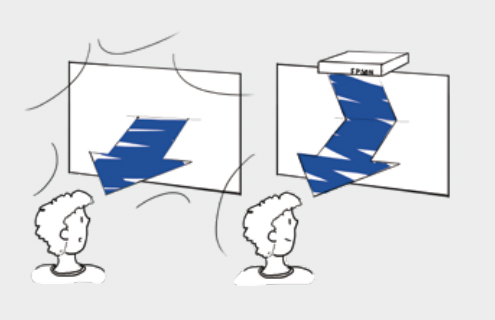Suppose you are considering purchasing one or more digital whiteboards for the class or perhaps even for the entire school. Have you paid sufficient attention to the alternatives that are on the market? In this blog you can read some important differences and similarities of a projector with whiteboard compared to a digital board. These differences help you make the right decision based on factual knowledge. Start reading and form your opinion.
Array
(
[1049] => WP_Post Object
(
[ID] => 1049
[post_author] => 1
[post_date] => 2026-01-09 14:50:21
[post_date_gmt] => 2019-08-05 13:54:24
[post_content] =>
[post_title] => Products
[post_excerpt] =>
[post_status] => publish
[comment_status] => closed
[ping_status] => closed
[post_password] =>
[post_name] => whiteboards-5
[to_ping] =>
[pinged] =>
[post_modified] => 2026-01-09 14:50:21
[post_modified_gmt] => 2026-01-09 14:50:21
[post_content_filtered] =>
[post_parent] => 0
[guid] => https://chameleonwriting.falkor.alcor.cloud/?p=1049
[menu_order] => 1
[post_type] => nav_menu_item
[post_mime_type] =>
[comment_count] => 0
[filter] => raw
[db_id] => 1049
[menu_item_parent] => 0
[object_id] => 1049
[object] => custom
[type] => custom
[type_label] => Custom Link
[title] => Products
[url] => #
[target] =>
[attr_title] =>
[description] =>
[classes] => Array
(
[0] =>
)
[xfn] =>
)
[12842] => WP_Post Object
(
[ID] => 12842
[post_author] => 82
[post_date] => 2026-01-09 14:50:22
[post_date_gmt] => 2023-08-31 08:07:16
[post_content] =>
[post_title] =>
[post_excerpt] =>
[post_status] => publish
[comment_status] => closed
[ping_status] => closed
[post_password] =>
[post_name] => 12842
[to_ping] =>
[pinged] =>
[post_modified] => 2026-01-09 14:50:22
[post_modified_gmt] => 2026-01-09 14:50:22
[post_content_filtered] =>
[post_parent] => 0
[guid] => https://chameleonwriting.falkor.alcor.cloud/?p=12842
[menu_order] => 65
[post_type] => nav_menu_item
[post_mime_type] =>
[comment_count] => 0
[filter] => raw
[db_id] => 12842
[menu_item_parent] => 0
[object_id] => 12839
[object] => page
[type] => post_type
[type_label] => Page
[url] => https://chameleonwriting.com/en/references-3/
[title] => References
[target] =>
[attr_title] =>
[description] =>
[classes] => Array
(
[0] =>
)
[xfn] =>
)
[11862] => WP_Post Object
(
[ID] => 11862
[post_author] => 82
[post_date] => 2026-01-09 14:50:22
[post_date_gmt] => 2023-08-21 13:36:51
[post_content] =>
[post_title] => pCon
[post_excerpt] =>
[post_status] => publish
[comment_status] => closed
[ping_status] => closed
[post_password] =>
[post_name] => pcon-data
[to_ping] =>
[pinged] =>
[post_modified] => 2026-01-09 14:50:22
[post_modified_gmt] => 2026-01-09 14:50:22
[post_content_filtered] =>
[post_parent] => 4705
[guid] => https://chameleonwriting.falkor.alcor.cloud/?p=11862
[menu_order] => 66
[post_type] => nav_menu_item
[post_mime_type] =>
[comment_count] => 0
[filter] => raw
[db_id] => 11862
[menu_item_parent] => 0
[object_id] => 4701
[object] => page
[type] => post_type
[type_label] => Page
[url] => https://chameleonwriting.com/en/information/interior-designers-and-architects/chameleon-now-available-in-pcon/
[title] => pCon
[target] =>
[attr_title] =>
[description] =>
[classes] => Array
(
[0] =>
)
[xfn] =>
)
[32752] => WP_Post Object
(
[ID] => 32752
[post_author] => 85
[post_date] => 2026-01-09 14:50:22
[post_date_gmt] => 2025-08-07 10:59:20
[post_content] =>
[post_title] => Order Samples
[post_excerpt] =>
[post_status] => publish
[comment_status] => closed
[ping_status] => closed
[post_password] =>
[post_name] => order-samples-2
[to_ping] =>
[pinged] =>
[post_modified] => 2026-01-09 14:50:22
[post_modified_gmt] => 2026-01-09 14:50:22
[post_content_filtered] =>
[post_parent] => 0
[guid] => https://chameleonwriting.com/?p=32752
[menu_order] => 67
[post_type] => nav_menu_item
[post_mime_type] =>
[comment_count] => 0
[filter] => raw
[db_id] => 32752
[menu_item_parent] => 0
[object_id] => 32718
[object] => page
[type] => post_type
[type_label] => Page
[url] => https://chameleonwriting.com/en/chameleon-samples/
[title] => Order Samples
[target] =>
[attr_title] =>
[description] =>
[classes] => Array
(
[0] =>
)
[xfn] =>
)
[26482] => WP_Post Object
(
[ID] => 26482
[post_author] => 85
[post_date] => 2026-01-09 14:50:22
[post_date_gmt] => 2025-01-17 11:08:57
[post_content] =>
[post_title] => Information
[post_excerpt] =>
[post_status] => publish
[comment_status] => closed
[ping_status] => closed
[post_password] =>
[post_name] => information-2
[to_ping] =>
[pinged] =>
[post_modified] => 2026-01-09 14:50:22
[post_modified_gmt] => 2026-01-09 14:50:22
[post_content_filtered] =>
[post_parent] => 0
[guid] => https://chameleonwriting.com/?p=26482
[menu_order] => 68
[post_type] => nav_menu_item
[post_mime_type] =>
[comment_count] => 0
[filter] => raw
[db_id] => 26482
[menu_item_parent] => 0
[object_id] => 26482
[object] => custom
[type] => custom
[type_label] => Custom Link
[title] => Information
[url] => #
[target] =>
[attr_title] =>
[description] =>
[classes] => Array
(
[0] =>
)
[xfn] =>
)
[36031] => WP_Post Object
(
[ID] => 36031
[post_author] => 85
[post_date] => 2026-01-09 14:50:22
[post_date_gmt] => 2025-11-12 11:54:33
[post_content] =>
[post_title] => ProTips
[post_excerpt] =>
[post_status] => publish
[comment_status] => closed
[ping_status] => closed
[post_password] =>
[post_name] => protips-2
[to_ping] =>
[pinged] =>
[post_modified] => 2026-01-09 14:50:22
[post_modified_gmt] => 2026-01-09 14:50:22
[post_content_filtered] =>
[post_parent] => 0
[guid] => https://chameleonwriting.com/?p=36031
[menu_order] => 75
[post_type] => nav_menu_item
[post_mime_type] =>
[comment_count] => 0
[filter] => raw
[db_id] => 36031
[menu_item_parent] => 0
[object_id] => -325
[object] => kennisbank
[type] => post_type_archive
[title] => ProTips
[type_label] => Post Type Archive
[url] => https://chameleonwriting.com/en/protips/
[target] =>
[attr_title] =>
[description] =>
[classes] => Array
(
[0] =>
)
[xfn] =>
)
[19332] => WP_Post Object
(
[ID] => 19332
[post_author] => 3
[post_date] => 2026-01-09 14:50:22
[post_date_gmt] => 2024-05-14 11:58:44
[post_content] =>
[post_title] => Contact
[post_excerpt] =>
[post_status] => publish
[comment_status] => closed
[ping_status] => closed
[post_password] =>
[post_name] => contact-4
[to_ping] =>
[pinged] =>
[post_modified] => 2026-01-09 14:50:22
[post_modified_gmt] => 2026-01-09 14:50:22
[post_content_filtered] =>
[post_parent] => 0
[guid] => https://chameleonwriting.com/?p=19332
[menu_order] => 76
[post_type] => nav_menu_item
[post_mime_type] =>
[comment_count] => 0
[filter] => raw
[db_id] => 19332
[menu_item_parent] => 0
[object_id] => 19332
[object] => custom
[type] => custom
[type_label] => Custom Link
[title] => Contact
[url] => https://chameleonwriting.com/en/contact/
[target] =>
[attr_title] =>
[description] =>
[classes] => Array
(
[0] =>
)
[xfn] =>
)
[12326] => WP_Post Object
(
[ID] => 12326
[post_author] => 82
[post_date] => 2026-01-09 14:50:22
[post_date_gmt] => 2023-08-25 07:08:58
[post_content] =>
[post_title] => Languages
[post_excerpt] =>
[post_status] => publish
[comment_status] => closed
[ping_status] => closed
[post_password] =>
[post_name] => taalschakelaar-6
[to_ping] =>
[pinged] =>
[post_modified] => 2026-01-09 14:50:22
[post_modified_gmt] => 2026-01-09 14:50:22
[post_content_filtered] =>
[post_parent] => 0
[guid] => https://chameleonwriting.falkor.alcor.cloud/?p=12326
[menu_order] => 77
[post_type] => nav_menu_item
[post_mime_type] =>
[comment_count] => 0
[filter] => raw
[db_id] => 12326
[menu_item_parent] => 0
[object_id] => 12326
[object] => custom
[type] => custom
[type_label] => Language switcher
[title] => EN
[url] => #pll_switcher
[target] =>
[attr_title] =>
[description] =>
[classes] => Array
(
[0] => pll-parent-menu-item
)
[xfn] =>
)
)
1
Purchasing a digital whiteboard in the classroom? First make this comparison.
The power of interactivity of an digital whiteboard and a projector
Suppose you are considering purchasing one or more digital whiteboards for the class or perhaps even for the entire school. Have you paid sufficient attention to the alternatives that are on the market? In this blog you can read some important differences and similarities of a projector with whiteboard compared to a digital board. These differences help you make the right decision based on factual knowledge. Start reading and form your opinion.
The purchase price in relation to size (viewing distance)
One of the most obvious benefits of using a projector on a whiteboard is its cost-effectiveness. A larger size can be purchased for the same price. An example: for the same price as an average 80-inch digital board, you can also opt for a 120-inch interactive projection surface. The viewing distance of an 80-inch screen is 4 to 5 meters. This quickly becomes a challenge for students at the back of the classroom to read along. A 120-inch surface has a viewing distance of at least 7 meters, making it easy for all students to read along in most classrooms.
Image quality vs rest for the eyes
Digital whiteboards are of course known to produce a clear and sharp image. The display provides direct light so that the image shines directly into your eyes. The image quality is positive, but it is less known that direct light causes eye strain. With frequent exposure throughout the day, this can even be the cause of headaches for teachers and students. Why do we protect our children from watching TV for too long at home when they do so at school?
What about the projector with projection screen? A projector reflects light through the whiteboard into the eyes. This indirect light is not tiring, does not cause headaches and can therefore be used all day long. The projectors from our partner Epson have also been significantly developed in recent decades. They have such a high White Light Output that the images are crystal clear and full of vibrancy, even in daylight-lit rooms.
Depreciation and energy consumption
The depreciation of an digital whiteboard in a school is on average 5 to 6 years. A projector has a depreciation period of 8 to 10 years. The Chameleon whiteboard also has a lifetime guarantee for perfect writing, erasing and projecting. With the current fluctuations in energy prices, energy consumption must also be taken into account. A projector can be up to half as energy efficient as a digital board. Although it must be said that digital boards are constantly improving in energy consumption.
“I really like analog writing with a marker because I then have the same pace as the students who write with me. If I type something with an IWB, the children can hardly keep up with that pace. The projection surface makes this possible. that the children at the back of the classroom can also read the content with great ease.”
Herman van der Roerst – Mathematics teacher at Montessori College in Aedenhout
Ease of use
A common problem with digital whiteboards is the technical complexity. From complicated software controls to hardware issues, digital whiteboards can sometimes be frustrating to work with, especially for users with limited technical knowledge. The result is perhaps recognisable: teachers do not even use a quarter of the possibilities of the digital whiteboard. An interactive projector on a whiteboard eliminates much of this complexity. Projectors require minimal installation and are generally easy to operate, allowing users to focus on their presentation or lesson without being distracted by technical issues.
No limitations in functionality
Although IWBs offer advanced features such as touchscreen capabilities and integration with specific software, they are often limited to the functionality they provide from the factory. However, with a projector on a whiteboard, the possibilities are endless. Users can use any software or app they want, from Microsoft Office to educational tools like Khan Academy. This gives teachers and presenters the freedom to use the tools that best suit their needs, without being limited by the limitations of a specific whiteboard.
Conclusion
While digital whiteboards certainly have their place in modern educational and business environments, there are clear benefits to using a projector on a whiteboard. Let’s list them briefly:
- Projector + whiteboard has a lower purchase price than a digital board.
- This means that a larger image size can be purchased for the same price.
- The depreciation time of a projector with whiteboard is longer than that of a digital board.
- The energy consumption of a digital whiteboard is higher than a projector.
- A digital whiteboard is tiring for the eyes and a projection is not.
- Both are interactive in use, but a projector is easier to use.
- A projector can work with various educational software.
Of course it must be said that the digital whiteboard does have its strengths. The image quality is top. It is also accessible for small children to play educational games on an digital board, while this is less likely to happen on a projection surface.
By leveraging these benefits, users can create a richer learning and presentation experience.